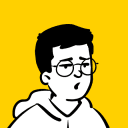What design software should I use?
There are tons of creative software available, for free, for cheap, or expensive, and it can be quite overwhelming for beginners (and even some experienced creatives). This part of the ‘’Get Started With Design’’ guide is aimed at helping you chose which tool is a good fit for you and for what you are looking to do.
Raster vs. Vector
One of the most important things when choosing a design software is to know the difference between raster and vector graphics. In basic terms, raster graphics are images based on pixels (jpeg, png, gif, etc). Because of that, they do not scale very well. In other words, zooming in or enlarging a raster image will make it lose significant quality. On the other hand, vector graphics (svg, eps, ai, etc.) are much more flexible. Vectors allow you to scale them however you like without ever losing quality, making it essential for logos and icons. That’s not to say that vector is ultimately superior to raster. Raster is great for photos and pictures, for example, whereas vector isn’t a good fit for those sorts of things.
Raster software
Raster tools are ideal for editing pictures, working with photos, painting or drawing digitally, etc.
Adobe Photoshop
Perhaps the most well known raster software is Photoshop. It is, however quite expensive. With plans starting at US$20,99/mo, you are stuck with a one year contract, which means that if you want to cancel before 1 year, you will have to pay a penalty (half of the remaining contract). For this reason, I would not recommend subscribing to Photoshop if you are just starting out. Photoshop is ideal for serious hobbyists and professionals who will spend several hours per week working with it. If you would like to try it out before buying, Adobe offers a 7-days free trial period.
Affinity Photo
An increasingly popular design software is Affinity Photo. It is a lot more affordable than Photoshop, being a one-time purchase of around US$50. Affinity Photo offers similar features to Photoshop so you can use it for the same things. The smaller price tag makes it a better option for beginners and hobbyists, while still being a very powerful tool for professionals. you can try Affinity Photo out for free for 10 days.
GIMP
Unlike Photoshop and Affinity Photo, GIMP is a completely free design software. It is capable of editing images, photos, etc. but struggles when it comes to digital drawing and painting (Krita and Sketchbook would be better free options if you want to do digital art). GIMP has all the basic features you’ll need in a raster software, making it an ideal tool for beginners and hobbyists.
Vector software
Vector software are essential for things like logos, icons, etc. as they will often need to adapt to several different sizes. Vector tools, however, are not really capable of photo manipulation.
Adobe Illustrator
Once again, Adobe’s Illustrator is probably the most popular vector design software. It offers everything you will ever need to create great logos, icons, vector illustrations and more. However, it does not come with a small price tag. With plans starting at US$20,99/mo, I can not recommend it for anyone other than professionals or very serious hobbyists who don’t mind spending a couple hundred dollars per year for a design software. Adobe offers a 7 days free-trial period if you want to give it a try.
Affinity Designer
On the other hand, Affinity Designer is a much more affordable option. Much like it’s counterpart Affinity Photo, you will only need around $50 to purchase the vector software and keep it forever. That makes it a better choice for hobbyists and even professionals who do not want to be prisoners to Adobe Creative Cloud’s subscription. Affinity Designer also offers a 10 days free-trial period if you want to try it out.
Inkscape / Gravit Designer
Inkscape and Gravit Designer are two completely free vector design tools, making them great options for beginners and hobbyists. They both offer similar features and will get the job done for logos, icons and more.
Other software
There are several other design software available for user interface (UI) design and digital drawing. I’m going to try to cover the most popular ones.
Adobe XD / Sketch / Figma
Those three design software are made specifically for UI design. All three are vector-based programs and offer similar UI design and prototyping features. Adobe XD and Figma are free, while Sketch is $99/year (note that Sketch is only available on Mac). They are all great tools for beginners, hobbyists and professionals who want to do UI/UX design.
Sketchbook / Krita / Clip Studio Paint / …
There are plenty of software made specifically for drawing, each offering slightly different features. Those tools work best along a drawing tablet. Sketchbook, Krita (and others) are free, while Clip Studio Paint starts at around $50, still making it a somewhat affordable option. Adobe Photoshop and Affinity Photo are also very strong for digital art.
Procreate
Available only on iOS, Procreate is still one of the very best options for digital artists. It is best paired with an iPad pro and a stylus. It is available for purchase on the App Store for US$9.99, making it one of the cheaper options too. That is, if you already own an iPad and a stylus.
Thanks for reading! ✌️
Make sure to give us a follow to stay up to date with our guides and tutorials as well as our other articles. If you would like to chat with us, share your work and learn from other creatives, join our Discord server!