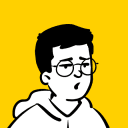How do I actually get started?
Once you first tell yourself you want to be a designer, whether as a hobby or as a professional, it can often be a bit tricky to actually get started with it.
What type of design work do I want to do? How do I start practicing? Where do I look for resources?
Those are some of the questions you might be asking yourself right now. I will not talk about formal education here, but in this second part of the guide (Read part 1 here), I will try to clear things up as you begin your journey.
What type of design work do I want to do?
There are a lot of fields in graphic design that may interest you, however, when you’re just starting out, it may seem difficult to know what suits you best. As a graphic designer, you can specialize in many areas such as logo design, visual identity & branding design, marketing & advertising design, user interface (UI) design, publication design, packaging design, motion design, etc. Before starting, I suggest reading a little bit on each field that interest you. You may find the one you like just by doing that. You could also try some of them out, or all of them! Many designers specialize in only one category, while some specialize in multiple, so you are absolutely not limited to one! As a designer you need to be able to adapt and often learn new types of graphic design.
Logo design and visual identity/branding
I put those two together because, well, they often go together. A brand identity is how a company presents its personality and tone to its audience. Designers who specialize in visual identity will work with logo, color and images in a way that suits the brand. They will also make sure that what they come up with works well on all different visual medias (e.g. on business cards, a website, banners, etc.) and that the visual identity remains consistent throughout its application.
Marketing & advertising design
Designers who specialize in this type of work will be tasked with creating marketing strategies for a brand and work on advertisements. Marketing designers can work on various different medias like flyers, magazine ads, info-graphics, vehicle wraps, email templates, social media ads, etc.
User interface (UI) design
The user interface is everything a user interacts with on a screen (e.g. buttons, menus, etc). UI designers will work on the visual interface of websites, desktop and mobile apps, games, etc. They often work with user experience (UX) designers who do research to determine how the app/website will work and with developers who will write the code to make the interface functional.
Publication and packaging design
Designers who specialize in publication design will work alongside editors and publishers to create artwork for things like books, magazines, newsletters, etc. They will basically create layouts using illustrations, art or photos and text.
Similarly, packaging designers will create mockups and print-ready files for product packages such as labels, beverage cans, food, children’s toys, boxes, bottles and many more. They will create the artwork, typography, etc. to design the package.
Motion design
Motion design is quite simple to explain. It is graphics that are in motion. It can be for several different things like logo animations, advertisements, brand illustrations, video games, videos, etc.
How do I start practicing and filling my portfolio?
There are many different ways to jump right into it, besides taking formal courses on graphic design. You can follow tutorials and classes online for free like on YouTube, or paid like on Skillshare or Udemy. Tutorials will be very helpful to start learning about the design software you would like to use and get accustomed to the different tools and features you need to create your work. You can also subscribe to some daily design challenges like the Daily UI challenge if you are interested in doing UI design, or the Daily Logo Challenge if you want to create logo designs. If you subscribe to those challenges, you will receive a prompt by email every day for 50 or 100 days depending on the length of the challenge you subscribed to. They are a great way to start practicing and add some pieces to your portfolio once you become more familiar with the design tools you use.
Another way to do some personal work to fill your portfolio when starting out is to redesign things. If you want to do UI design, you can find a website you dislike for whatever reasons. Maybe you don’t like the navigation, the look, etc. Try to address and fix the website’s problems in your redesign and maybe try to add some useful features that you think are needed. This can be applied to logos and other things just as well.
You can also hop on our Discord server where you can learn from and chat with other experienced creatives and get instant feedback on your work.
Where can I look for resources?
There are a bunch of very useful resources online you can use for free.
No need to look much further than right here on Medium for some insightful content. I personally enjoy reading posts from Prototypr and Refactoring UI. For inspiration, Muzli is sure to give you plenty of it. Other websites I like to use for inspiration include Dribbble, Behance and Pinterest.
If you are in need of images to use on your websites or in your artwork, I suggest using Unsplash, Pexels and/or The Stocks. They have plenty of high quality and high resolution images to fit to almost all of your needs. The best thing about those websites is that all images are free for both personal and commercial use. If you want to create some mockups for your mobile app design or some business card designs, Mockup World will give you most of what you’ll need for free.
To create your first portfolio, I suggest looking into Behance, Dribbble. Behance is free and easy to use. Just create a profile and new projects and upload your images there. You can creatively present your projects using Behance. Dribbble is also free but it requires an invite from a ‘’Player’’ to use it to its full potential. If you want to try something a bit more custom, WordPress, Wix and Carbonmade are all popular options.
Thanks for reading! ✌️
Make sure to give us a follow to stay up to date with our guides and tutorials as well as our other articles. If you would like to chat with us, share your work and learn from other creatives, join our Discord server!